Approve Invoices#
To enlarge any images in this document, right click on the image and open in a new tab.
In the scenarios where supplier imports his own invoices (Only applicable in supplier centric financing), before supplier request early payment for the invoices, they need to get the approval from the purchaser.
To approve invoices which was uploaded by the supplier, click on Invoices and click on Payables (Fig 1),there you will be able to see Approval Pending menu item in the top (Fig 2), click on Approval Pending, then you will be navigated to Fig 3.
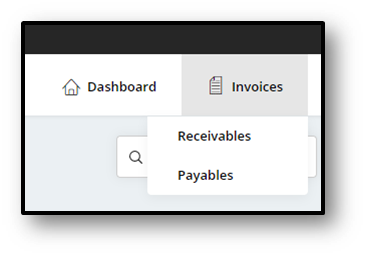
Fig 1 - Invoices
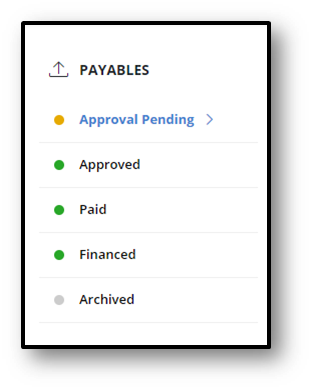
Fig 2 - Approval Pending
Click on the invoice record, then you will be navigated to Fig 4.
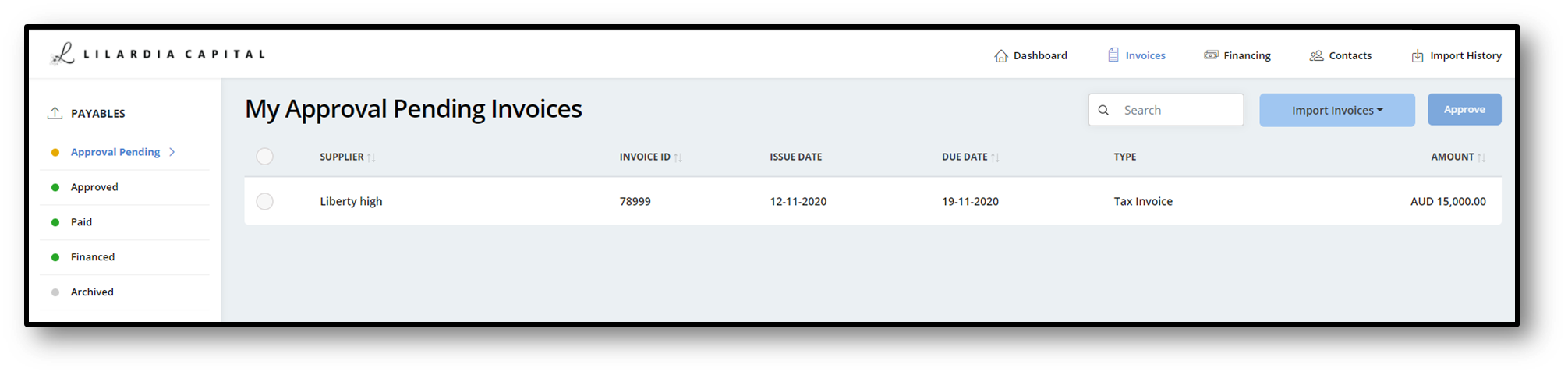
Fig 3 - Pending Approval Invoices
Please check whether all the invoice information are correct and click on Approve, then the confirmation pop up window will be displayed (Fig 5). Click on Yes to confirm the approval, then you will be navigated to Fig 6.
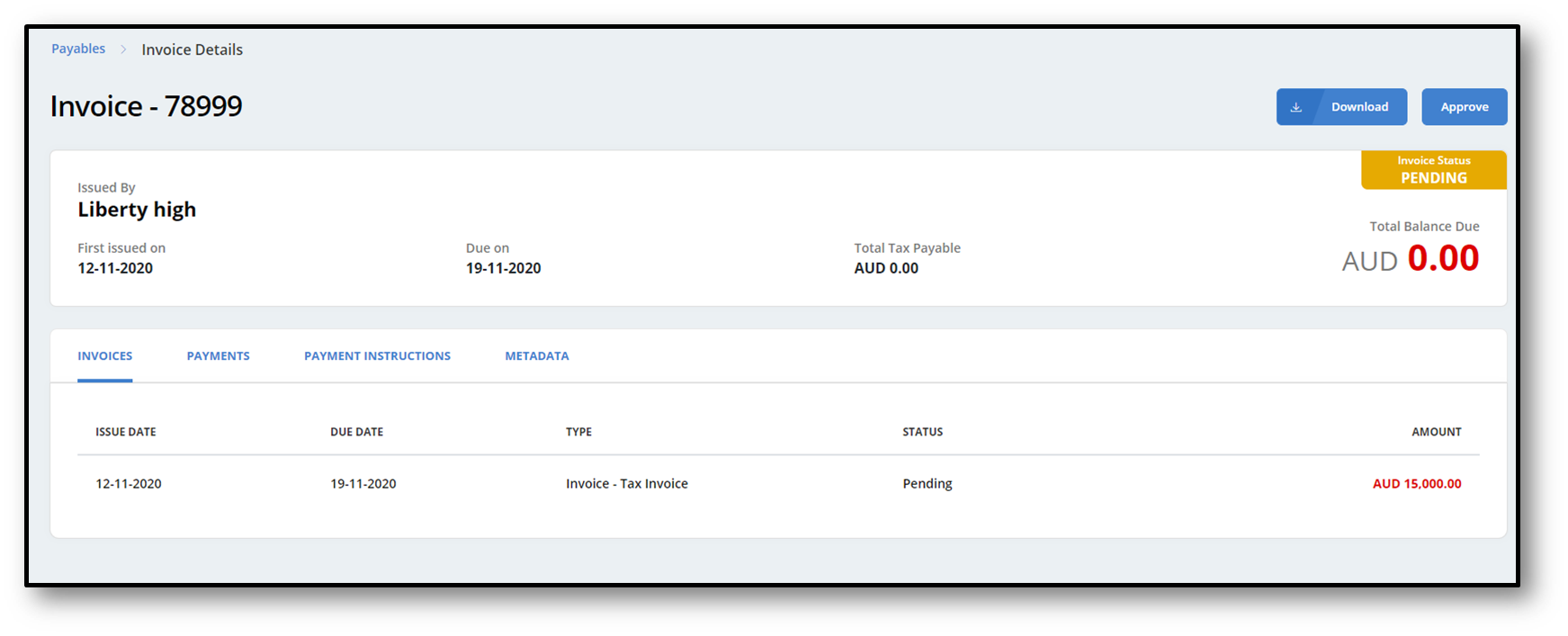
Fig 4 - Approve Invoice
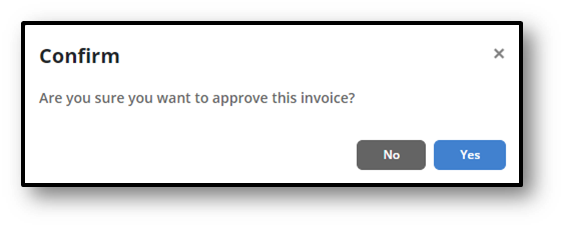
Fig 5 - Confirm
Once you approve an invoice it will be moved to Approved Invoices. By this point onwards Supplier can request financing for the relevant invoices.
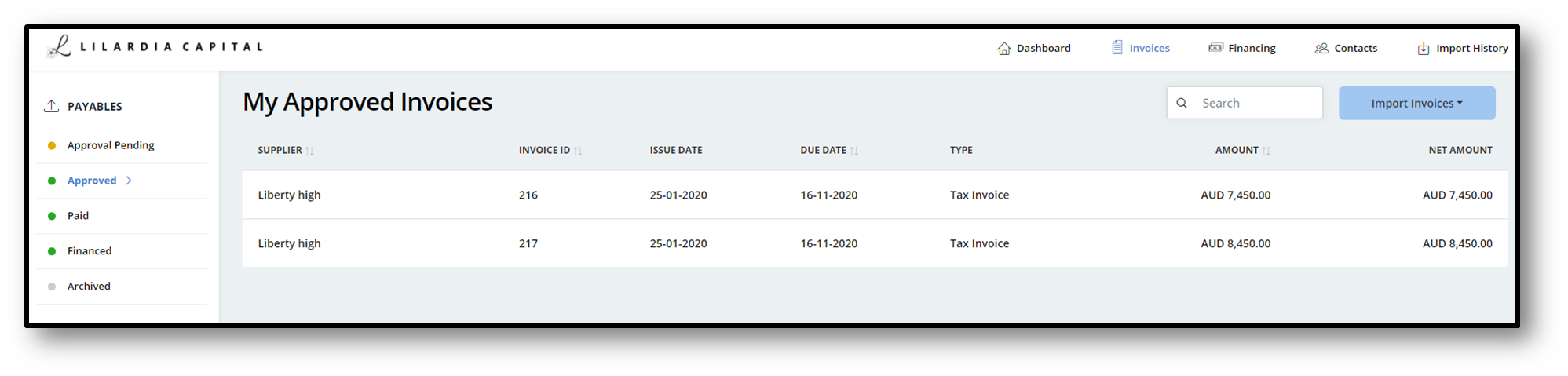
Fig 6 - Approved Invoices