Payment Cycle#
To enlarge any images in this document, right click on the image and open in a new tab.
Execute Payment Cycles#
Platform generates all required payment instructions to complete the funding requests generated on the platform. Further the platform generates all settlement instructions, to ensure that all platform generated funding requests are settled correctly.
Payment Cycle feature on the platform generates all the required payment and settlement instructions.
Login to the platfrom and click on Payment Cycles (Fig 1), then you will be navigated to Fig 2.
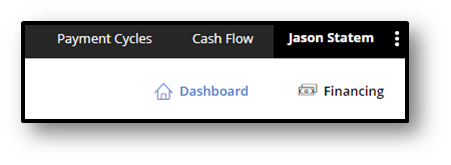
Fig 1 - Payment Cycle
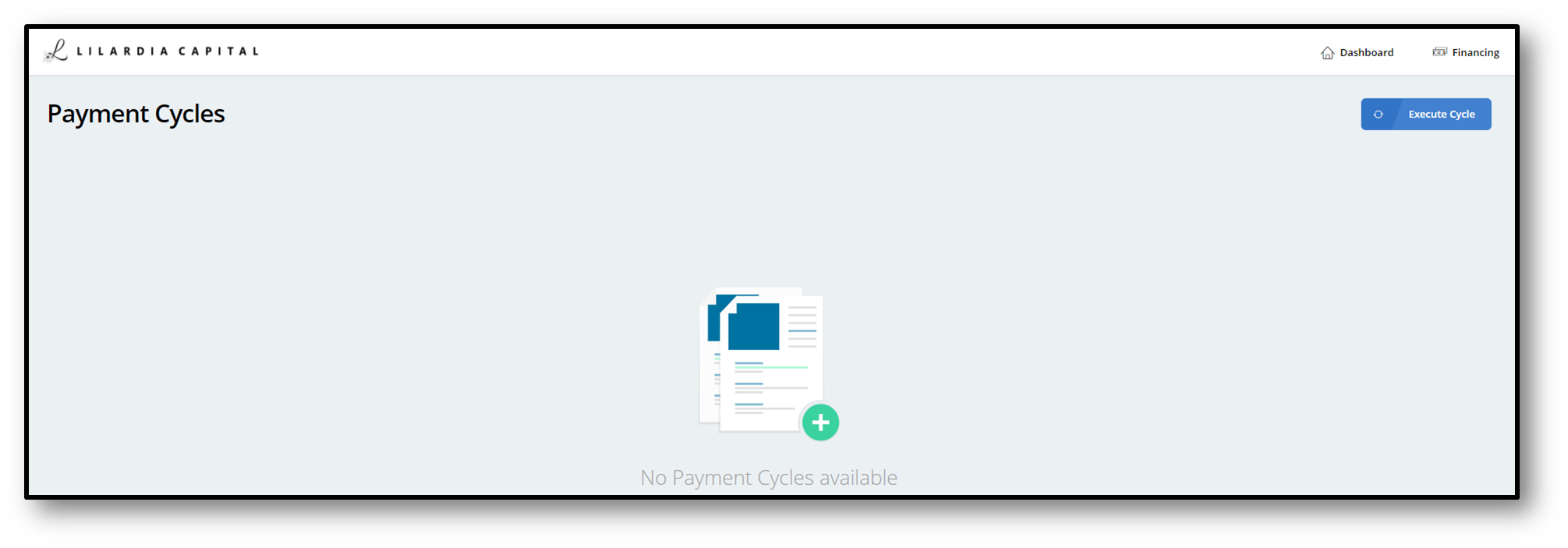
Fig 2 - Payment Cycles
Click on Execute Cycle (Fig 3), then you will be able to see Fig 4.
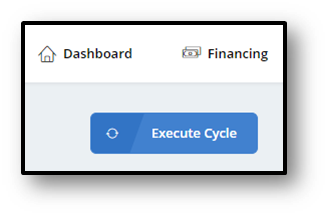
Fig 3 - Execute Cycle
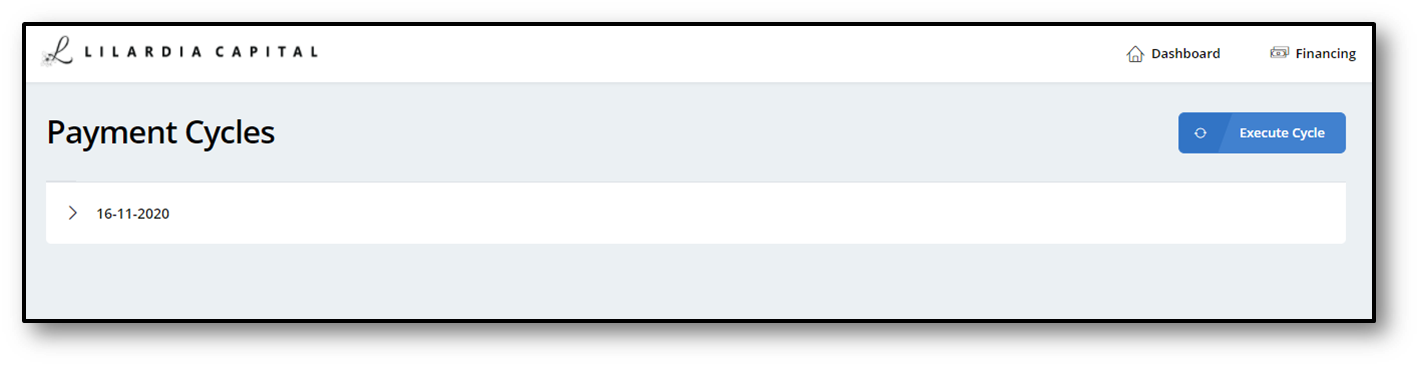
Fig 4 - Executed Result
Click on the payment cycle record (Fig 4), then it will be expanded (Fig 5). Click on the expanded record (Fig 5), then you will be navigated to Fig 6.
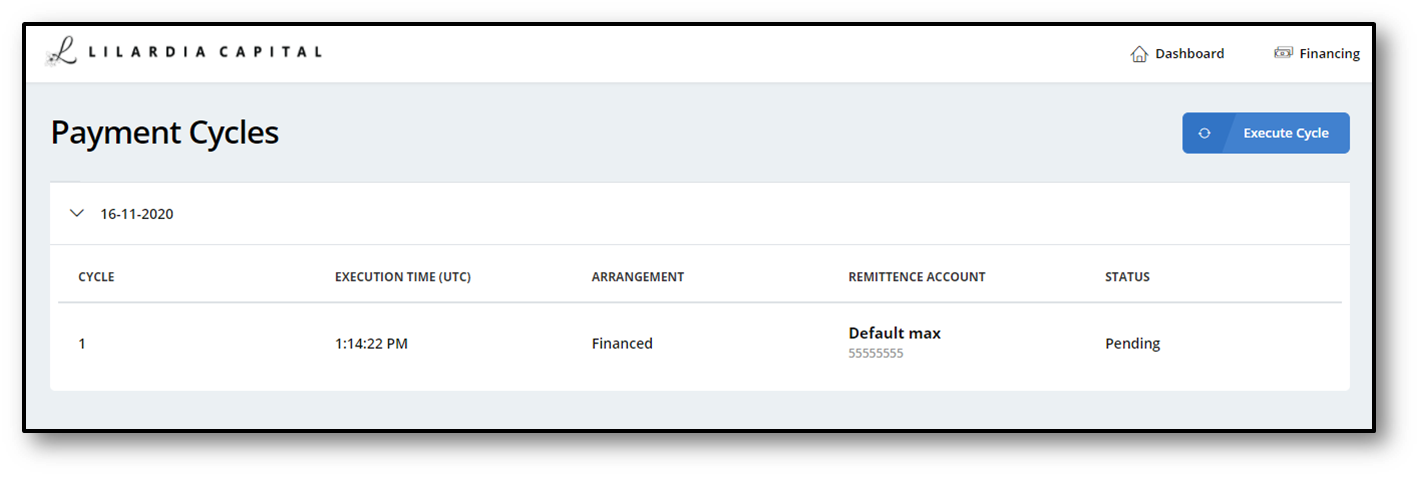
Fig 5 - Result Expanded
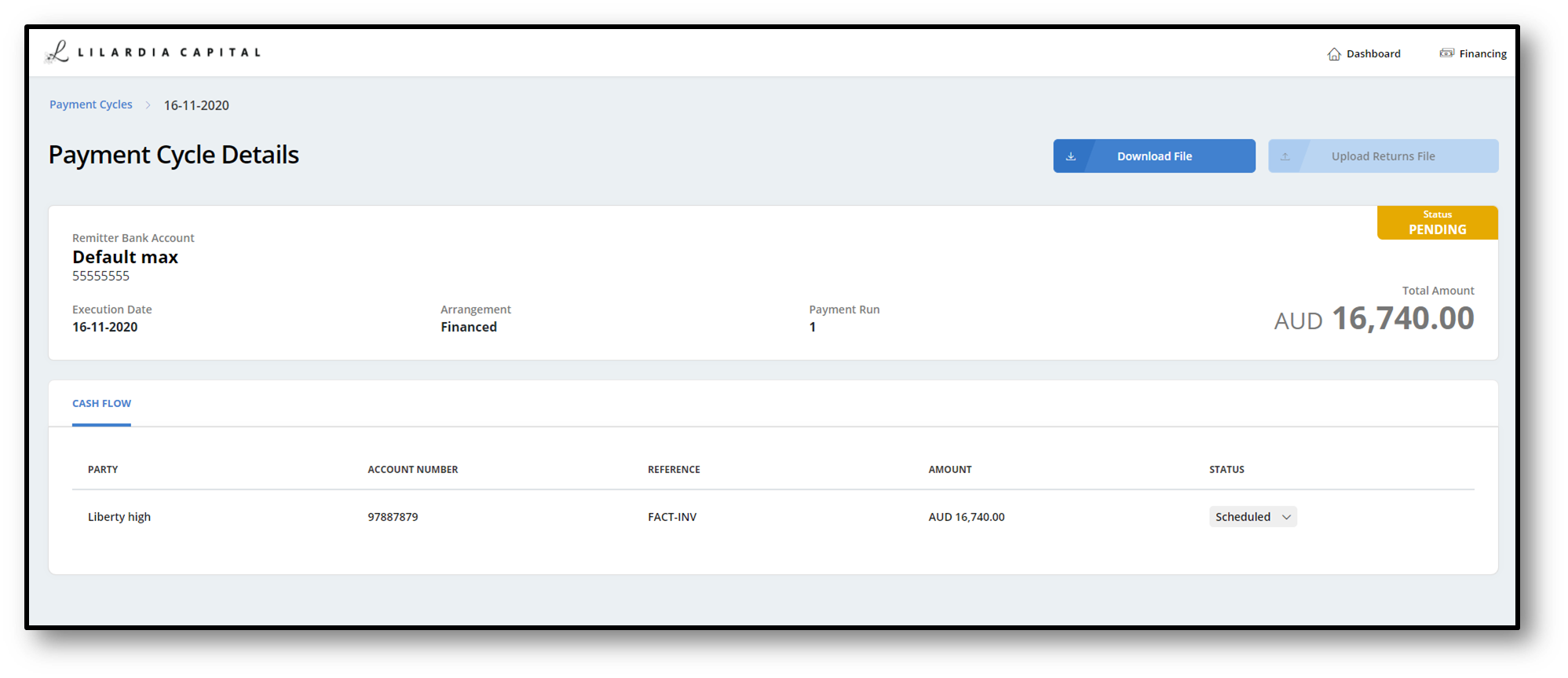
Fig 6 - Payment Cycle Details
Mark the Status#
After executing the Payment Cycle, then you have to mark the cash flow status as Success to keep the platform updated that the payment instruction has been completed.
Click on the status value, then you will be able to see Fig 1. Change the status to Success, then the payment cycle status will be changed to Completed (Fig 2).
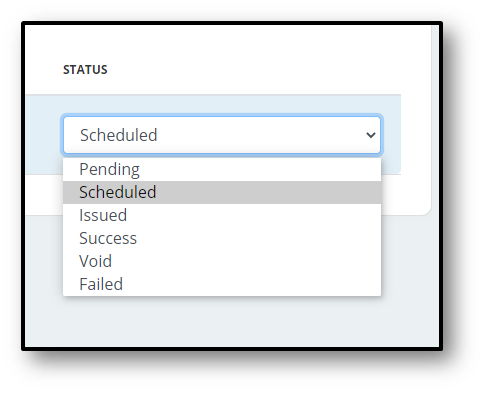
Fig 1 - Cash Flow Statuses
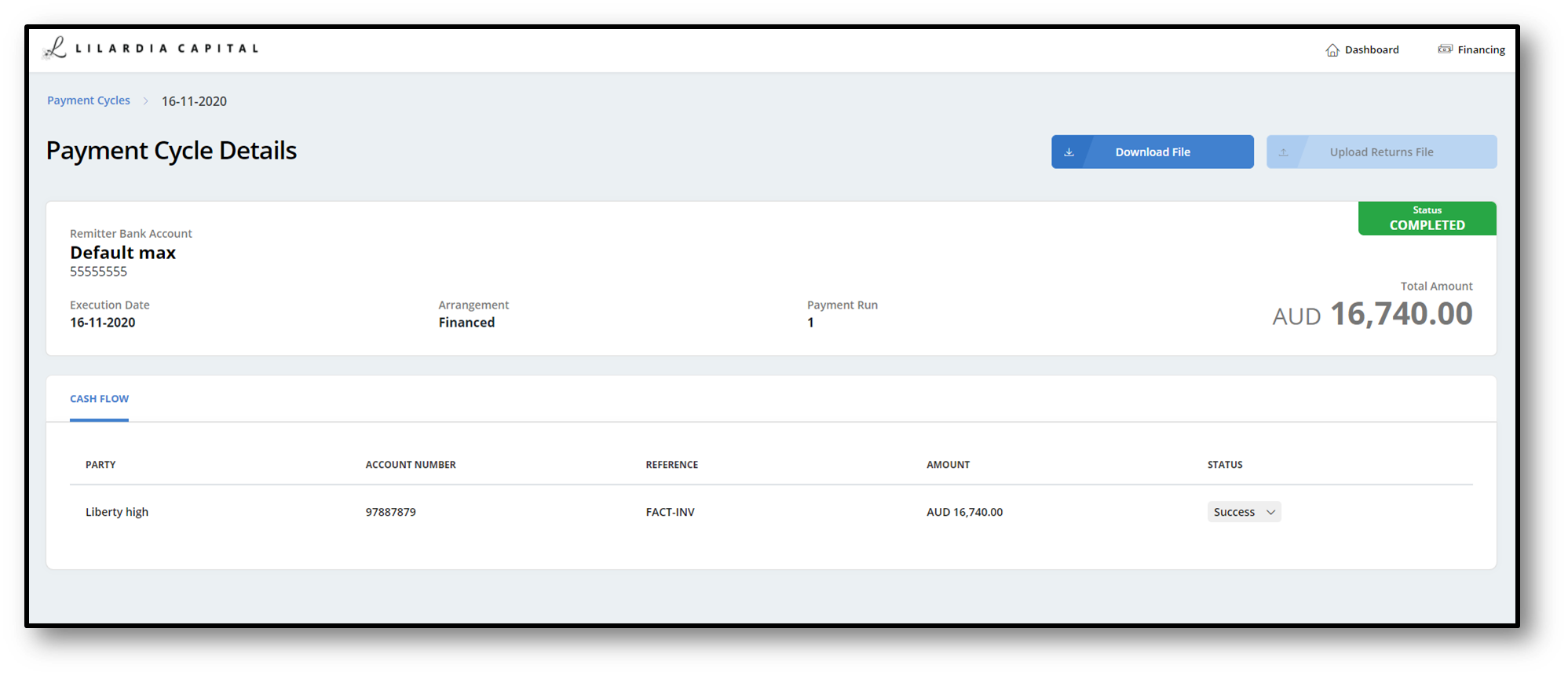
Fig 2 - Completed
Download Payment Instruction File (e.g ABA(Australia); GIRO (Singapore))#
Download the Payment Instruction File. Platform generates the required funds transfer instructions to transfer monies from the financier’s account to the beneficiaries’ account. Platform will generate the required format for each jurisdiction it is deployed.
To download the file click on Download File (Fig 1), then the file will be downloaded.
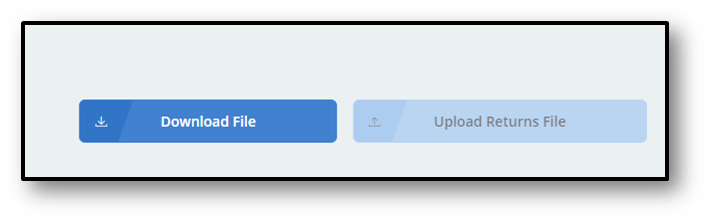
Fig 1 - Download ABA