Provides a Registered Supplier with an overview of all its activity on the platform. Certain information can be filtered by the supplier, such as the currency and duration
To enlarge any images in this document, right click on the image and open in a new tab.
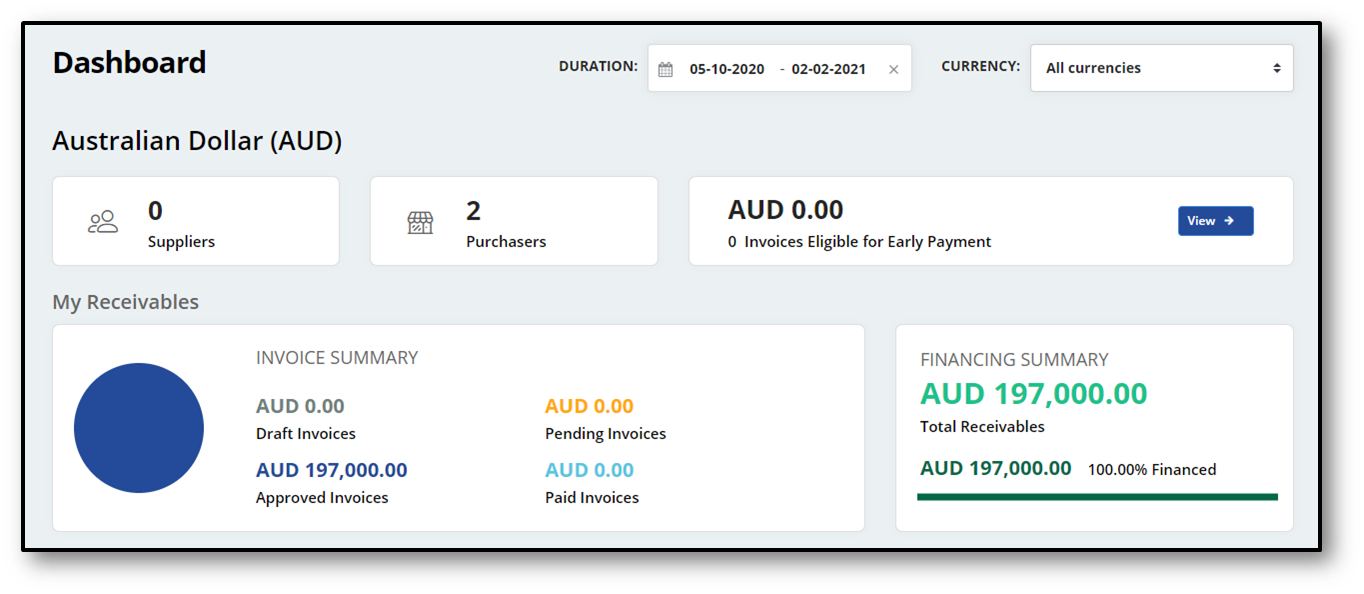
Fig 1 - Supplier Dashboard
Duration#
Supplier can filter the dashboard providing a start and an end date. By default, 120 days will be set as the date range.
Currency#
Supplier can filter the dashboard currency.
Suppliers#
Total No of suppliers will be displayed.
Purchasers#
Total No of purchasers will be displayed.
Invoices Eligible for Early Payment#
Total value and total no of invoices which are eligible for financing will be displayed.
Draft Invoices#
Total value of draft invoices will be displayed (Invoices imported by the supplier, before requesting invoice approval from the purchaser).
Pending Invoices#
Total value of invoices which are pending for approval will be displayed (Invoices which are imported by supplier and requested for approval from the purchaser).
Approved Invoices#
Total value of approved invoices will be displayed (Invoices approved by the purchaser and the invoices imported by the purchaser).
Paid Invoices#
Total value of settled invoices will be displayed (Invoices which all the payment instructions are settled).
Total Receivables#
Total receivable invoice value will be displayed (Invoices which supplier is supposed to receive payments).
Financed#
Total financed invoice value will be displayed (Invoices which supplier requested for finance).