Wise Integration#
Integrate your Wise account with the platform.
To enlarge any images in this document, right click on the image and open in a new tab.
Wise Integration#
To integrate your Wise account with Sea Easy Capital, login to the platform, click on ellipsis and click on Integrations (Fig 1). Then you will be navigated to Fig 2.
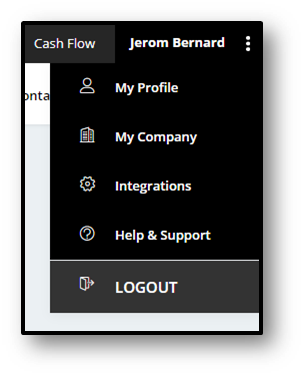
Fig 1 - Integration
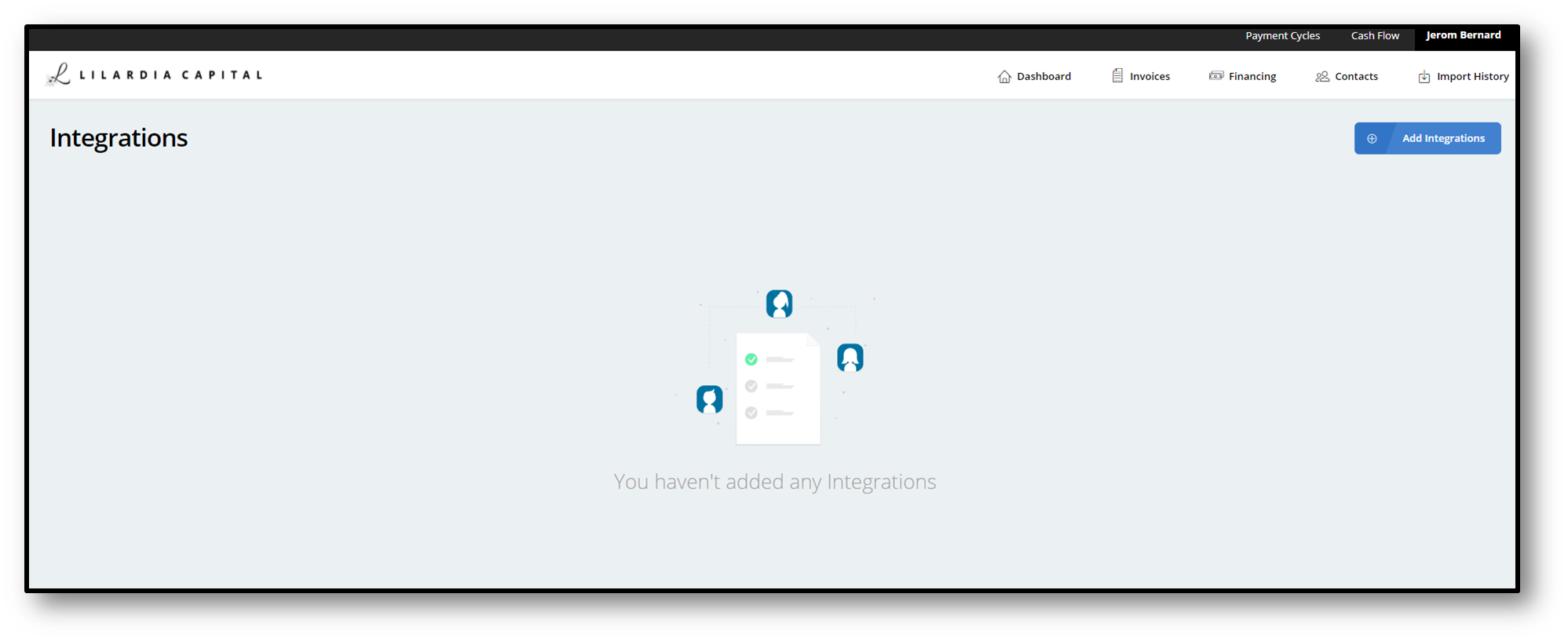
Fig 2 - Integrations
Click on Add Integrations (Fig 3), then you will be able to see Fig 4.
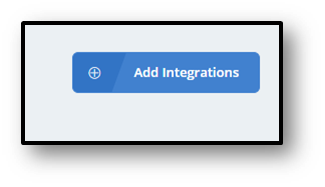
Fig 3 - Add Integrations
Select Wise App (Fig 4) and then it will open a new field to enter the API token of your Wise account (Fig 5).
Note: Please see the Generate an API Token from Wise to see how to creates an API token from the Wise platform.
After providing the API token 'Connect to Wise' option will be enabled.
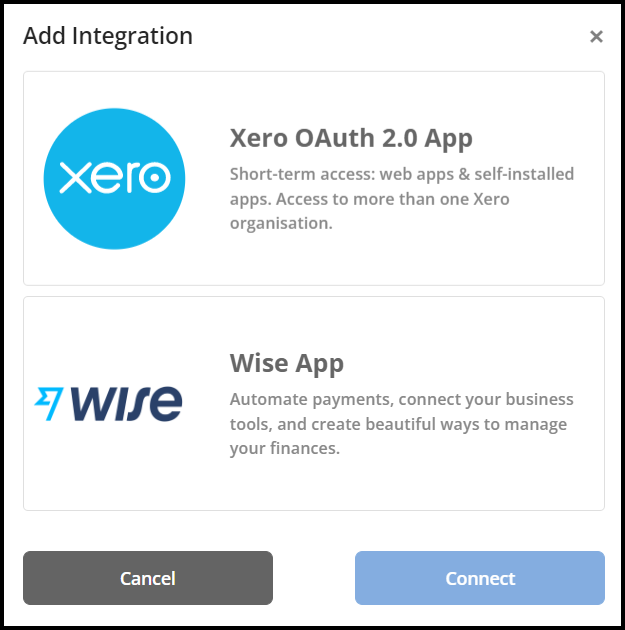
Fig 4 - Wise App
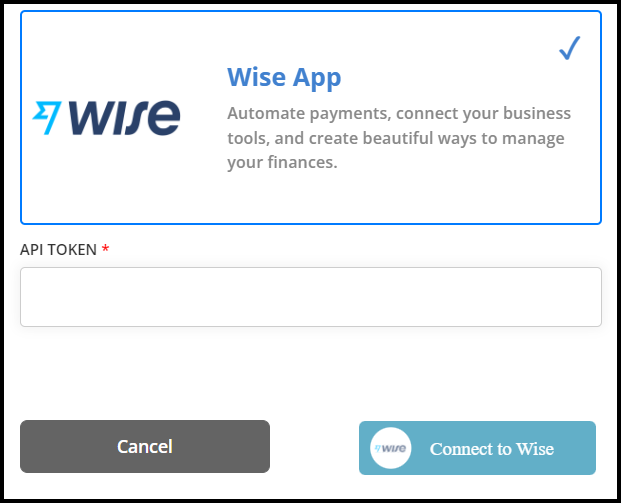
Fig 5 - Enter API token
Click on Connect to Wise then you will be navigated to Fig 6.
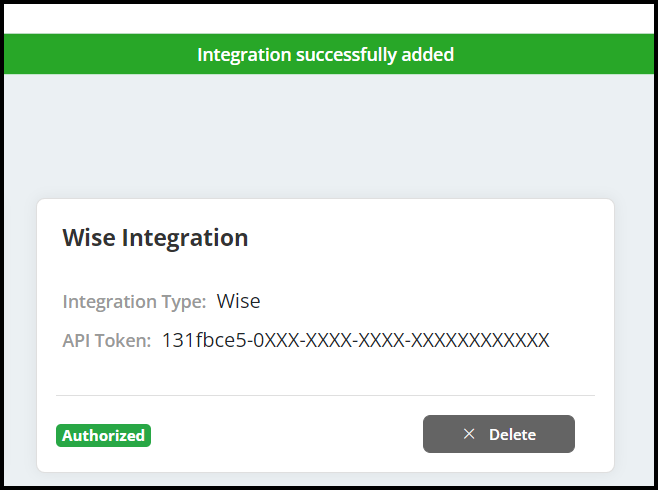
Fig 6 - Integration Successfully Added
Generate an API Token from Wise#
To integrate your Wise account with the Sea Easy Capital platform first need to generate API Token from the wise platform.
Login to the wise platform, click on the down-arrow icon and select settings (Fig 1). Then you will be navigated to Fig 2.
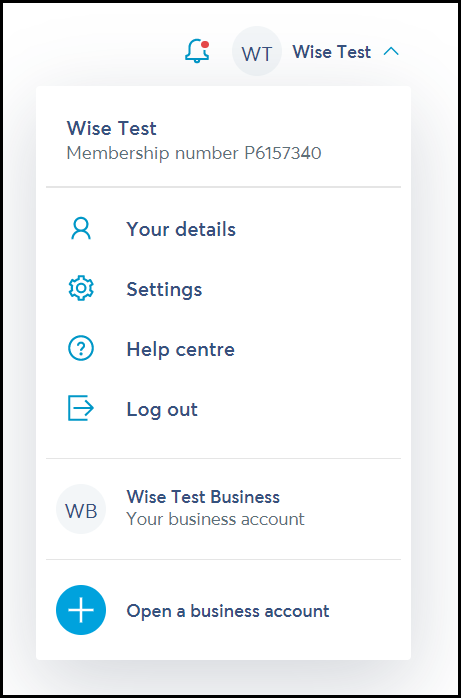
Fig 1 - Wise interface
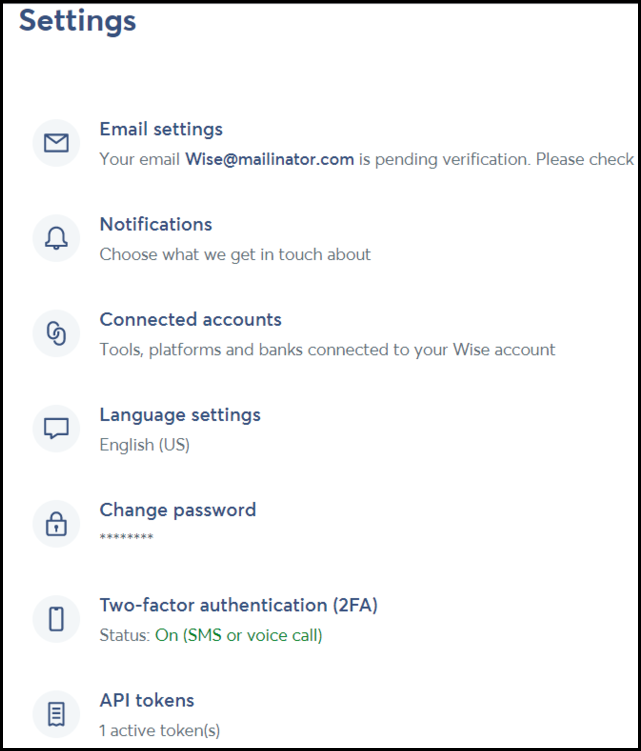
Fig 2 - Select API Tokens Option
Expand the API Tokens section and it will first show as Figure 3 if you don't have any pre-created API Tokens. Click on the 'Add new token' button and you will be navigate to the Fig 4.
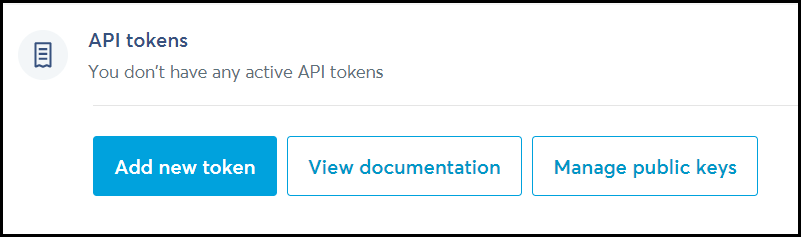
Fig 3 - No API tokens
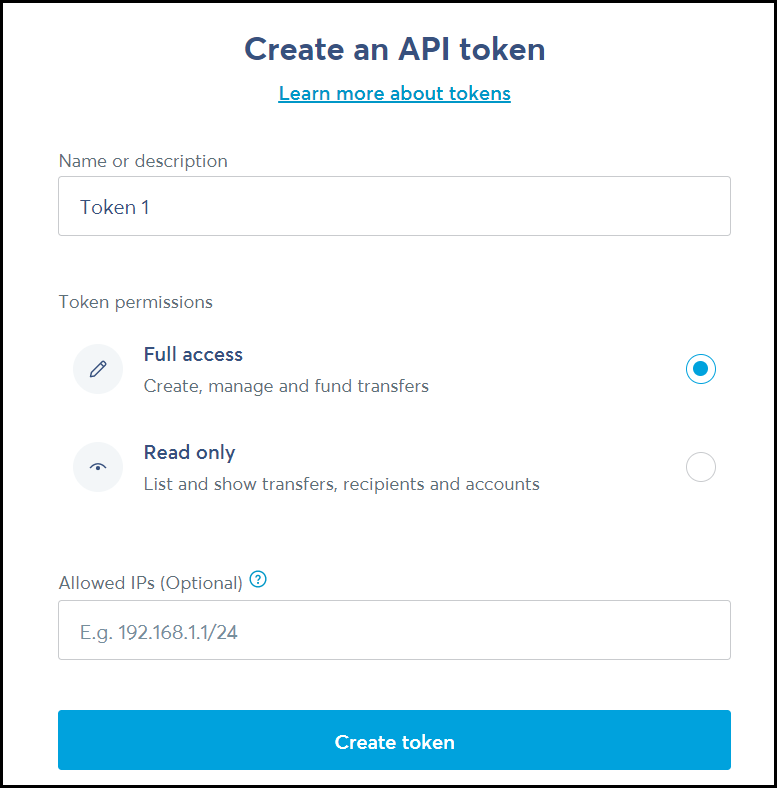
Fig 4 - Create an API token
Enter an appropriate name for the token and select Full access as the permission and click the 'Create token' button. A new API token should be created and listed under the 'API Tokens' section as Fig 5. You can copy this token and paste it into the wise Integration section of the Sea Easy Capital platform.
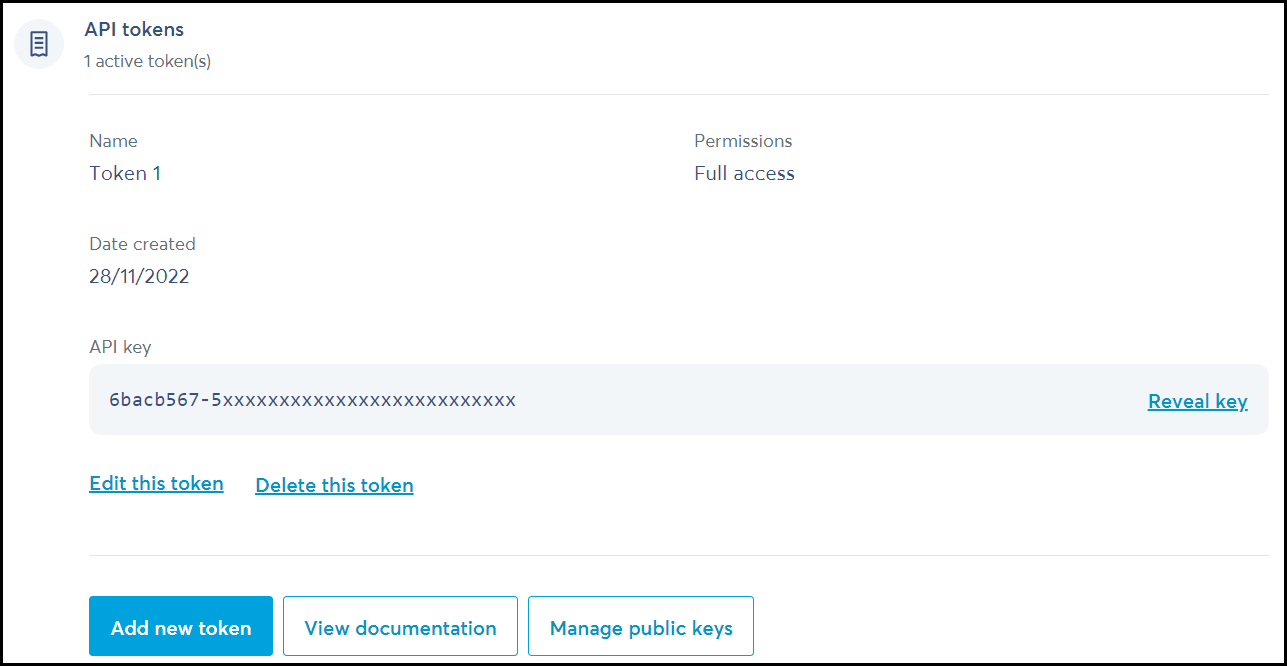
Fig 5 - Created API token